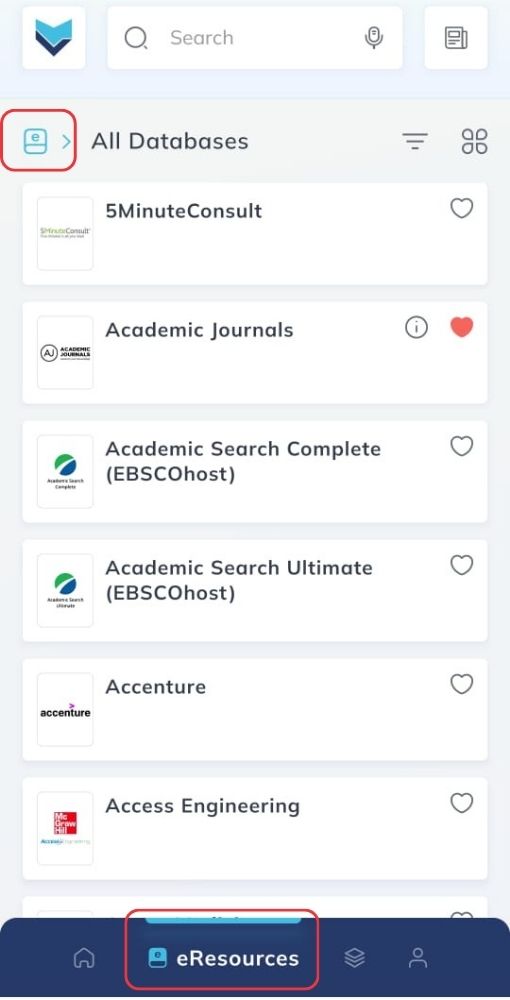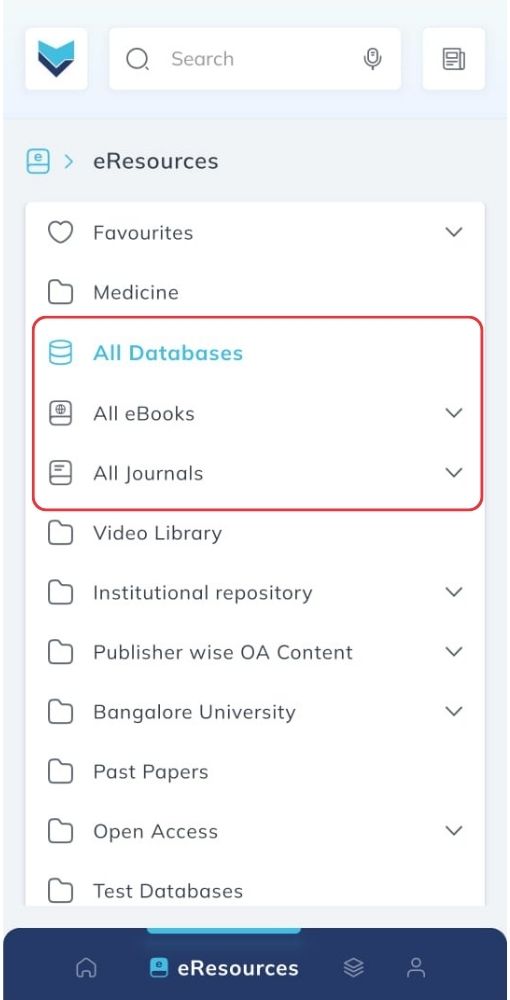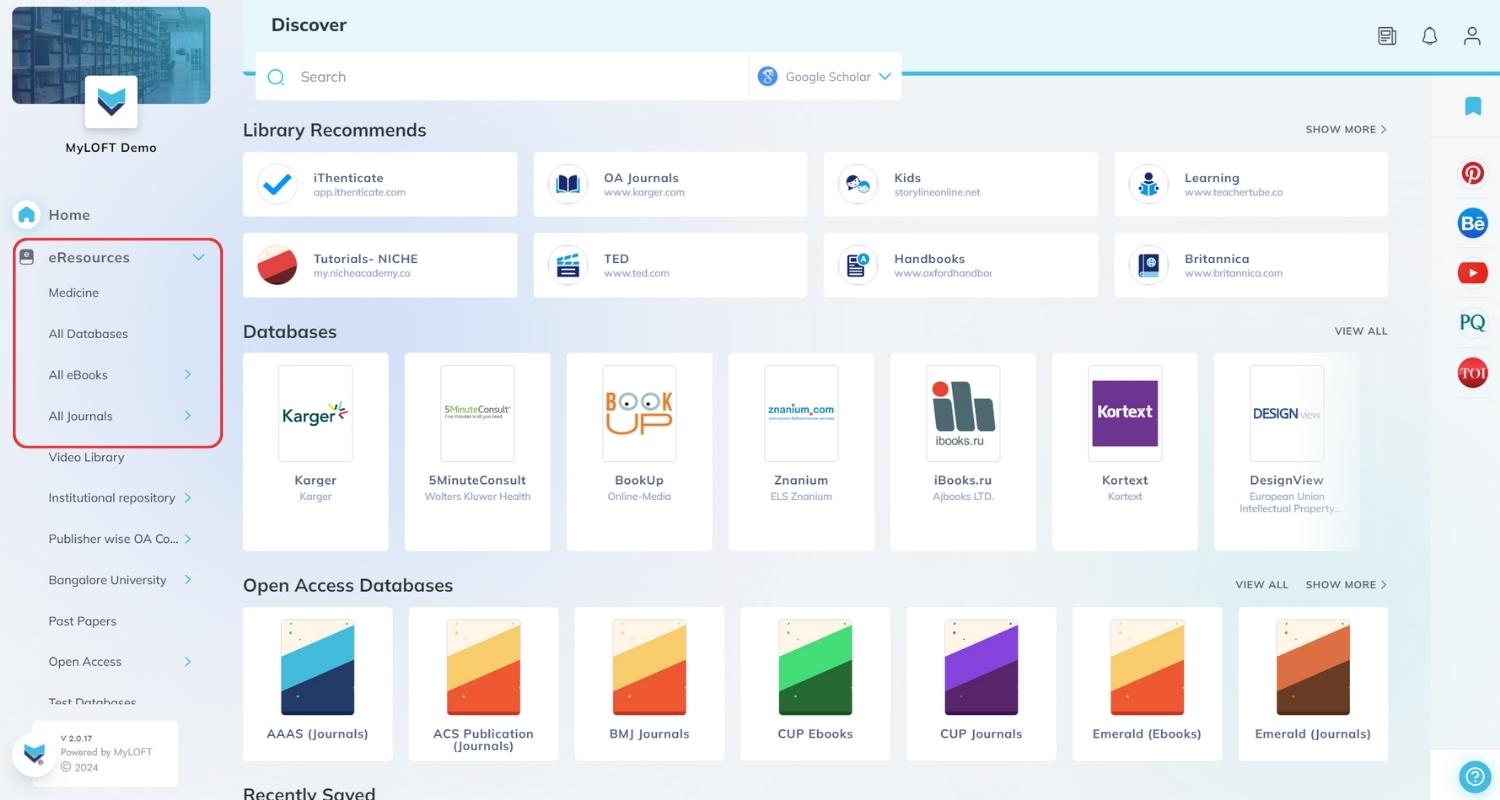You can find your institutional subscribed eResources under the “eResources”![]() section on MyLOFT, categorised as “Databases”
section on MyLOFT, categorised as “Databases”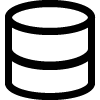 , “Journals”
, “Journals”![]() and “eBooks”
and “eBooks”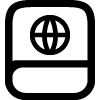 . Click on each of the subsections to find the entire lists of that eResources.
. Click on each of the subsections to find the entire lists of that eResources.
You can also find subscribed databases on MyLOFT “Home” page for quick and easy access.