Yes, you can move any article easily to another collection.
Just click on the![]() ( Ellipsis ) at the bottom right of the article card and click on “Move”
( Ellipsis ) at the bottom right of the article card and click on “Move”![]() . Select the destination collection
. Select the destination collection![]() and save.
and save.
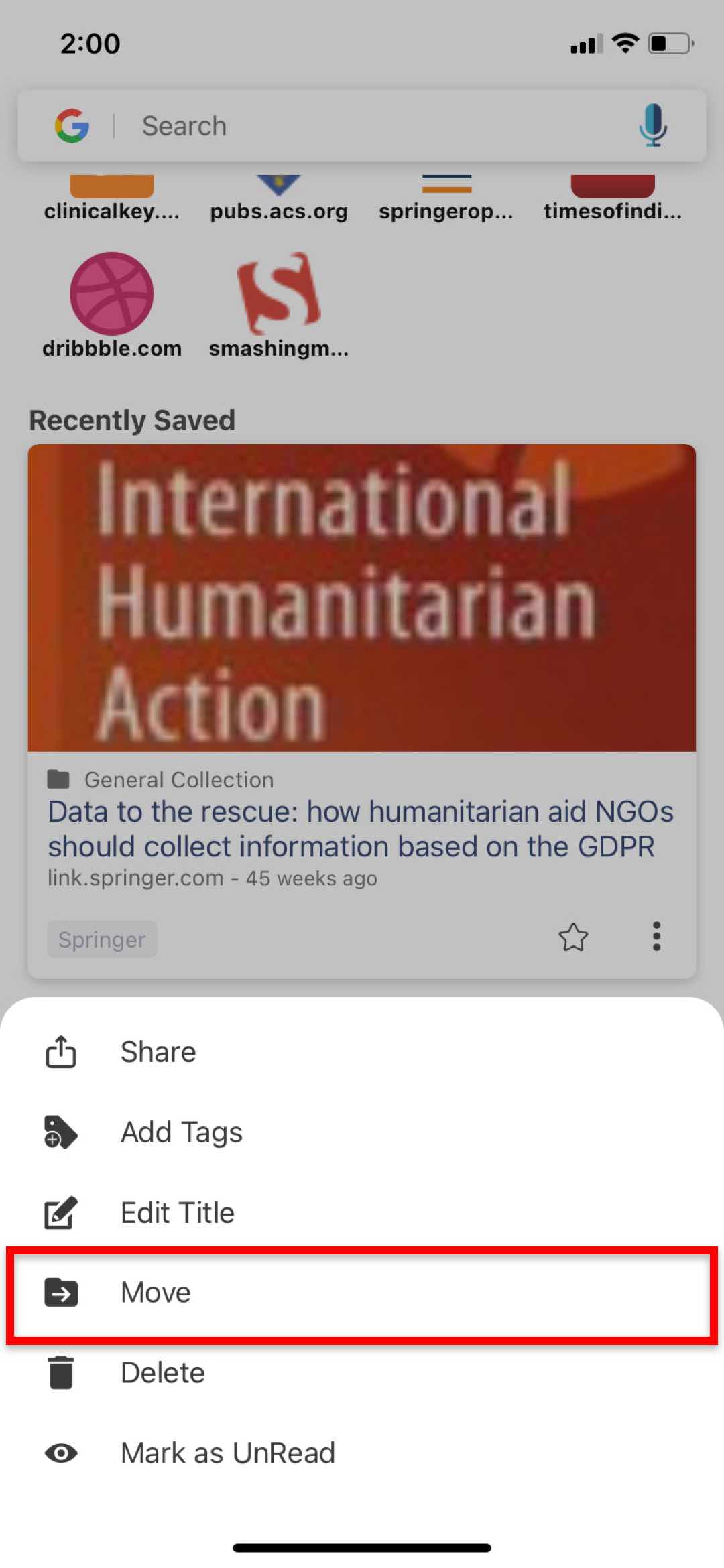
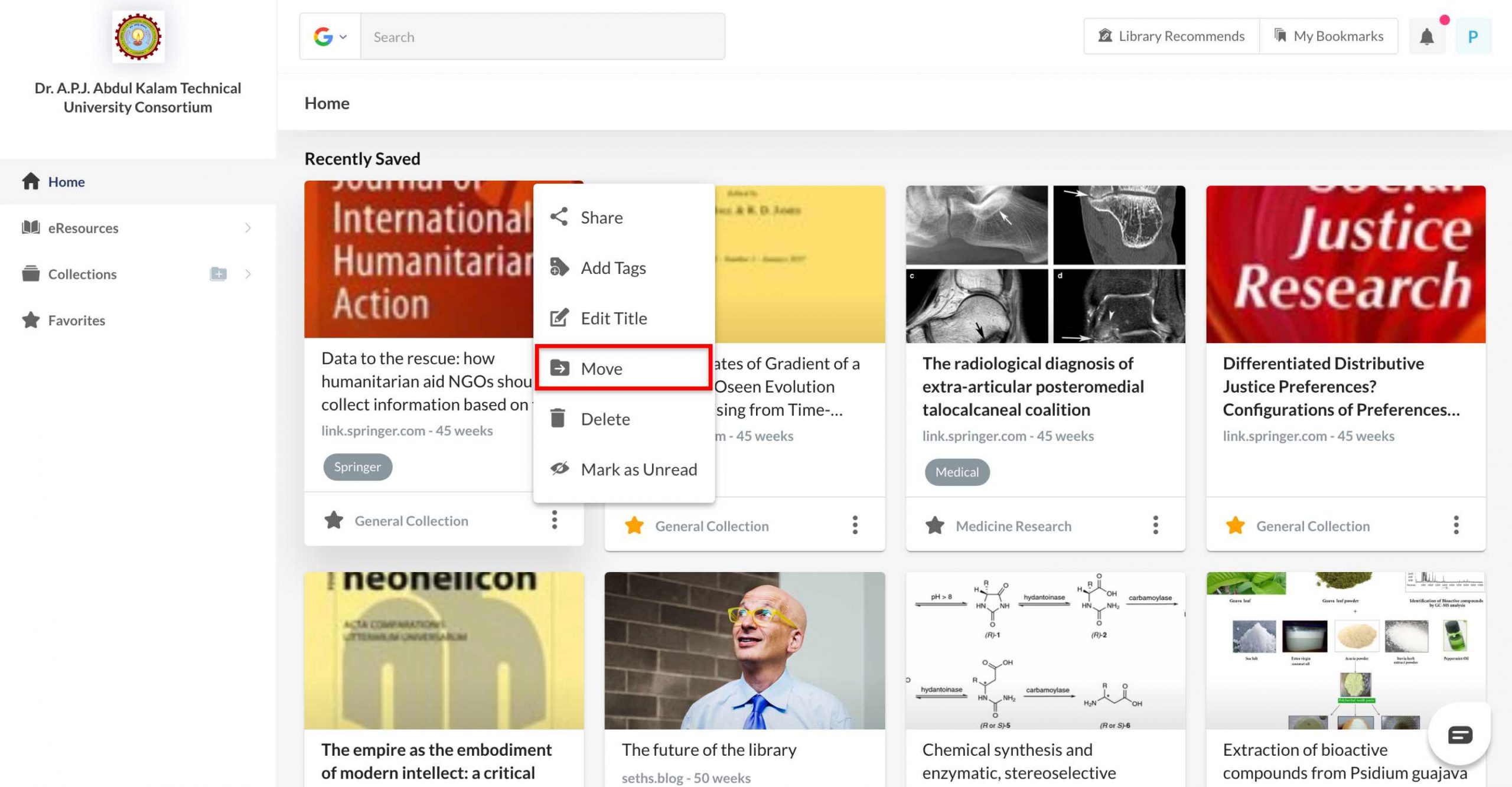
To know step-by-step, click here.
Yes, you can move any article easily to another collection. Just click on the( Ellipsis…
Yes, you can move any article easily to another collection.
Just click on the![]() ( Ellipsis ) at the bottom right of the article card and click on “Move”
( Ellipsis ) at the bottom right of the article card and click on “Move”![]() . Select the destination collection
. Select the destination collection![]() and save.
and save.
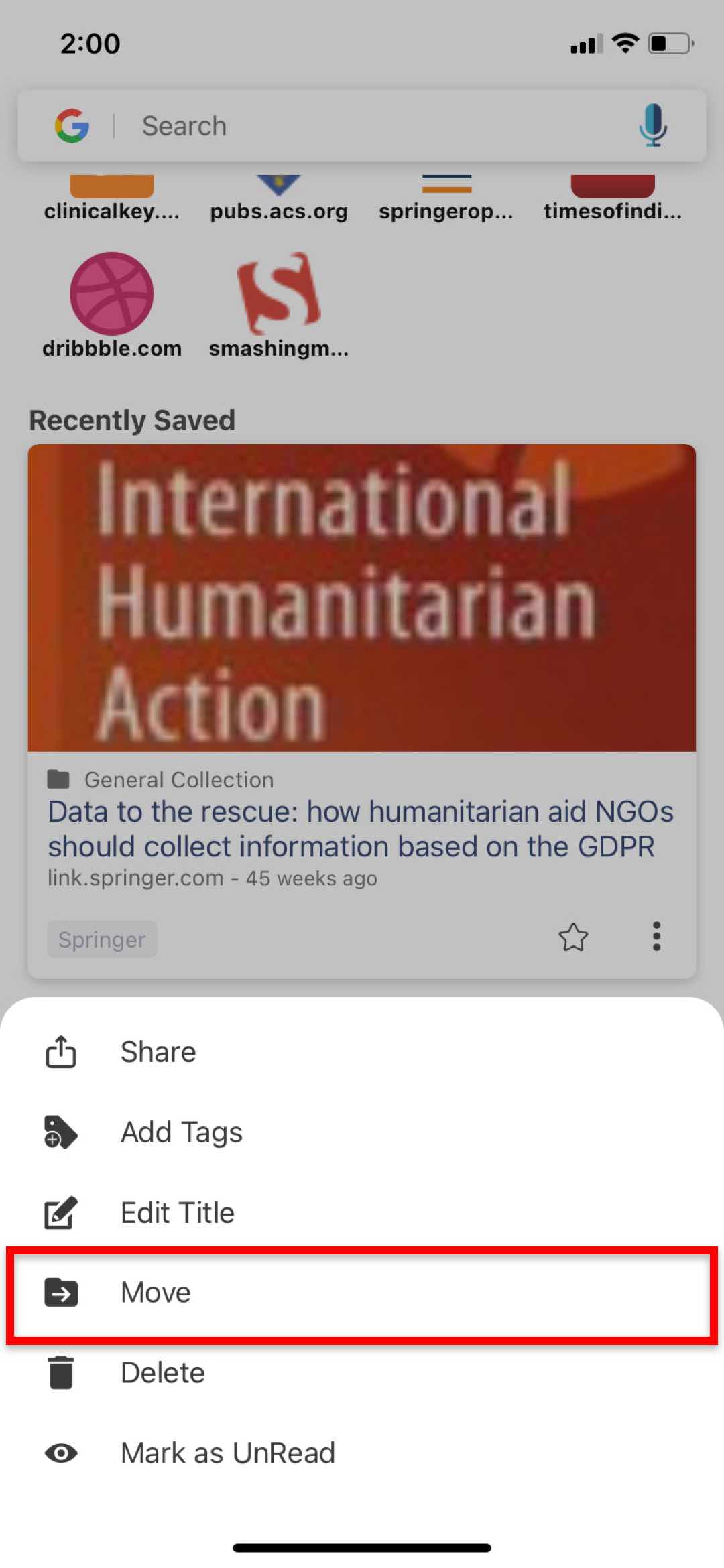
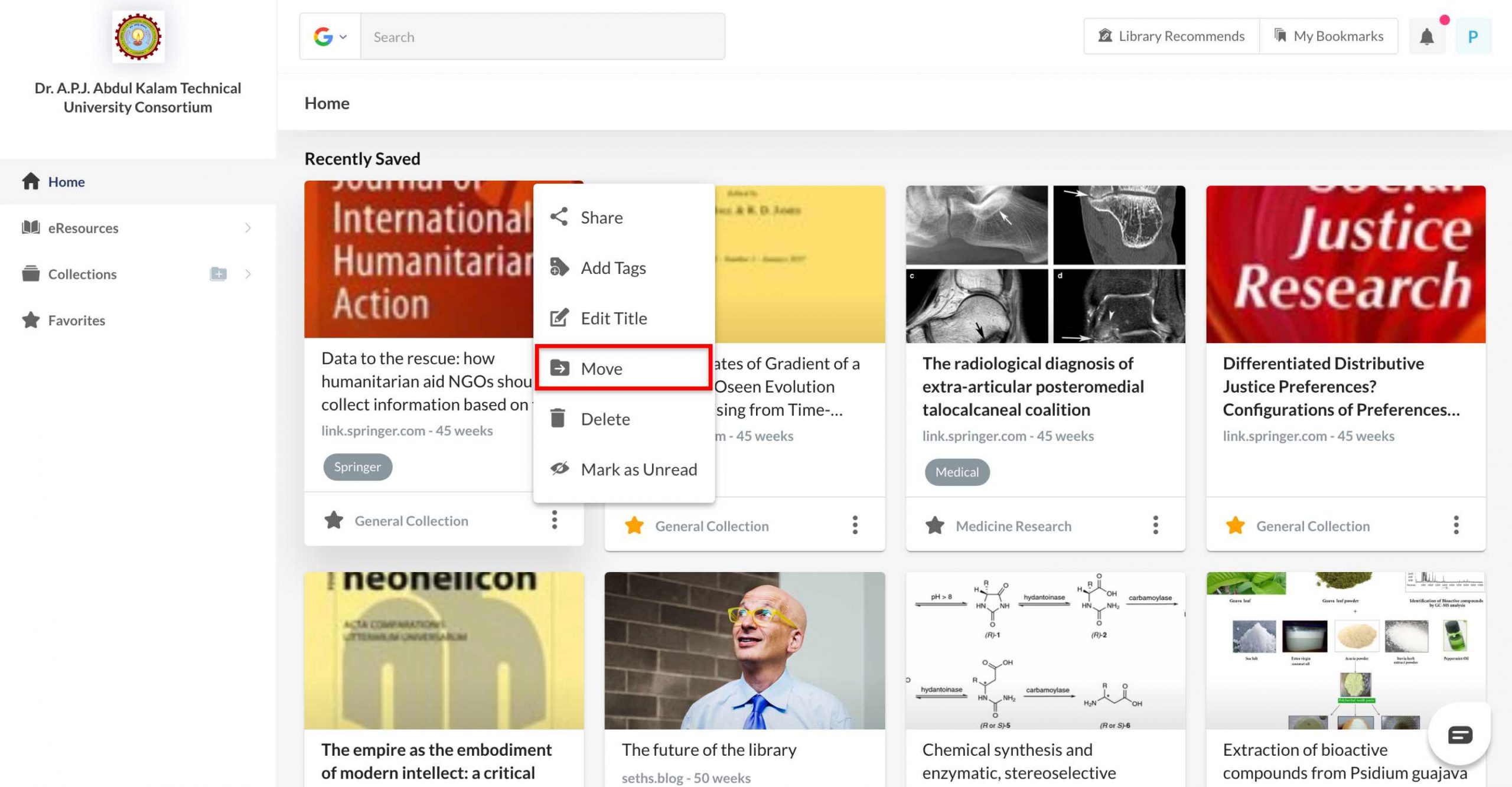
To know step-by-step, click here.
You can create and assign tags to the articles in the Collection to further categorize…
To change the name of a collection, follow these simple steps.