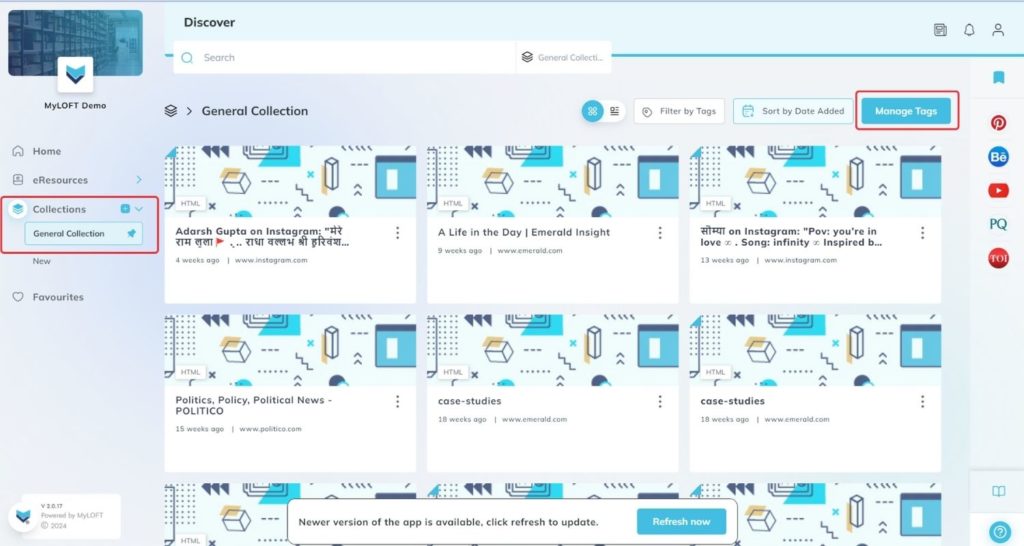Mobile App:
- Go to the Settings section on the MyLOFT app.
- Find and click on the Manage Tags.
- You will see the entire list of available tags.
Web App:
- Go to the Collections
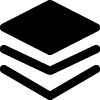 section on the left side of the MyLOFT Home Page.
section on the left side of the MyLOFT Home Page. - Click on any one of the Collections and at the top right you will see the option Manage Tags.
- Click on the Manage Tags option and the whole list of Tags will appear under the same.