Here’s how you can do it:
- Tap on the Institute’s logo at the top left of the home page and then click on the Settings icon on the top right.
- Find the Auto Download toggle switch and enable the same to download content on a Wi-Fi network connection.
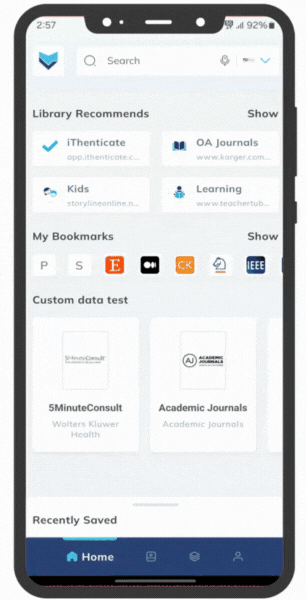
Preventing the app from using mobile data during downloads can help you manage your data usage and avoid unexpected charges.
Here’s how you can do it:
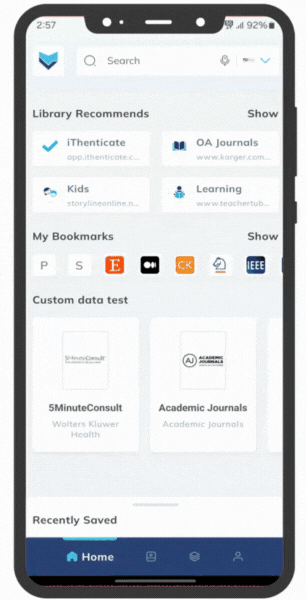
Customizing your alert preferences for the latest articles from your favorite journals is a great way to stay updated on the content that matters most to you.