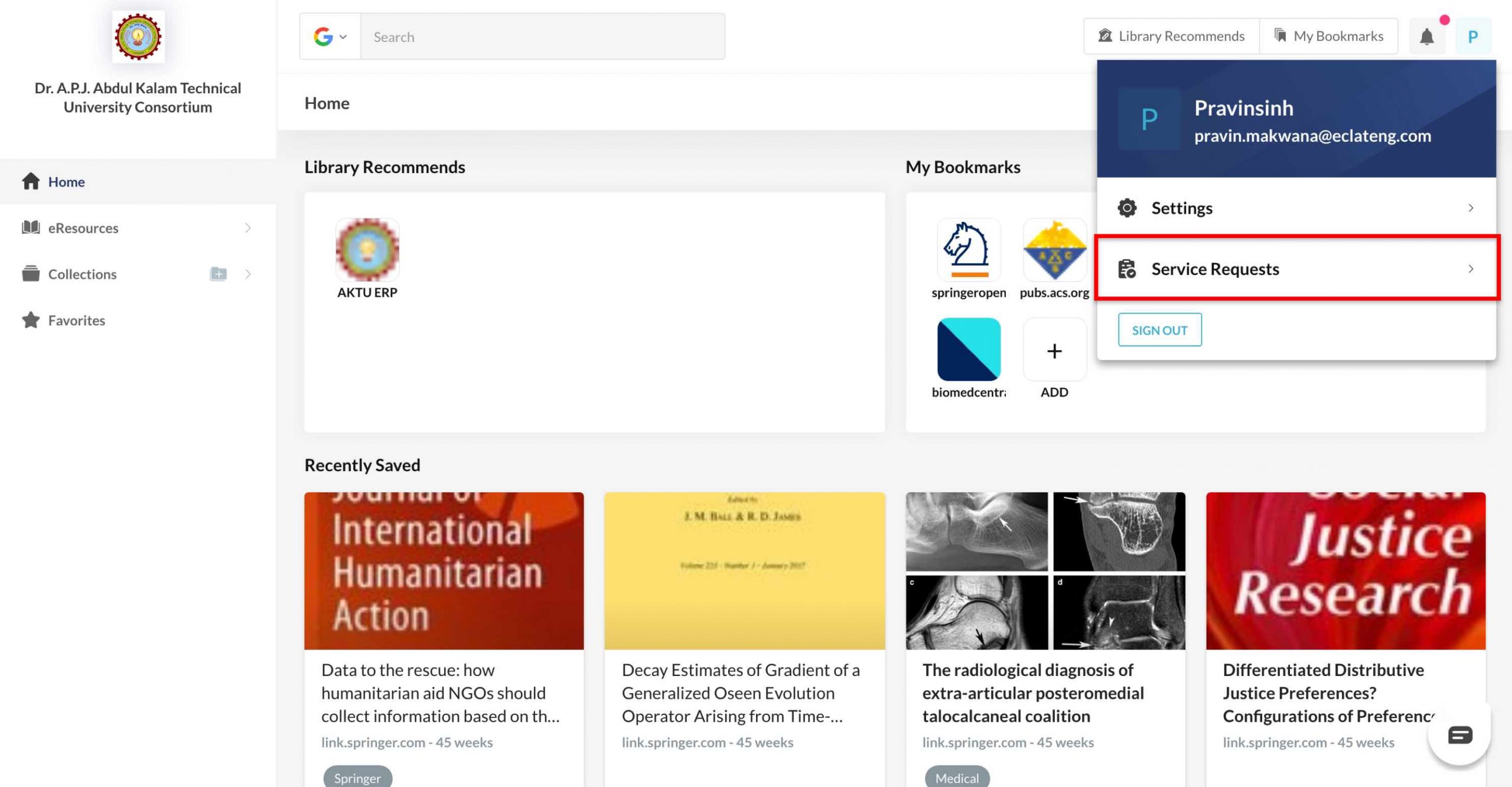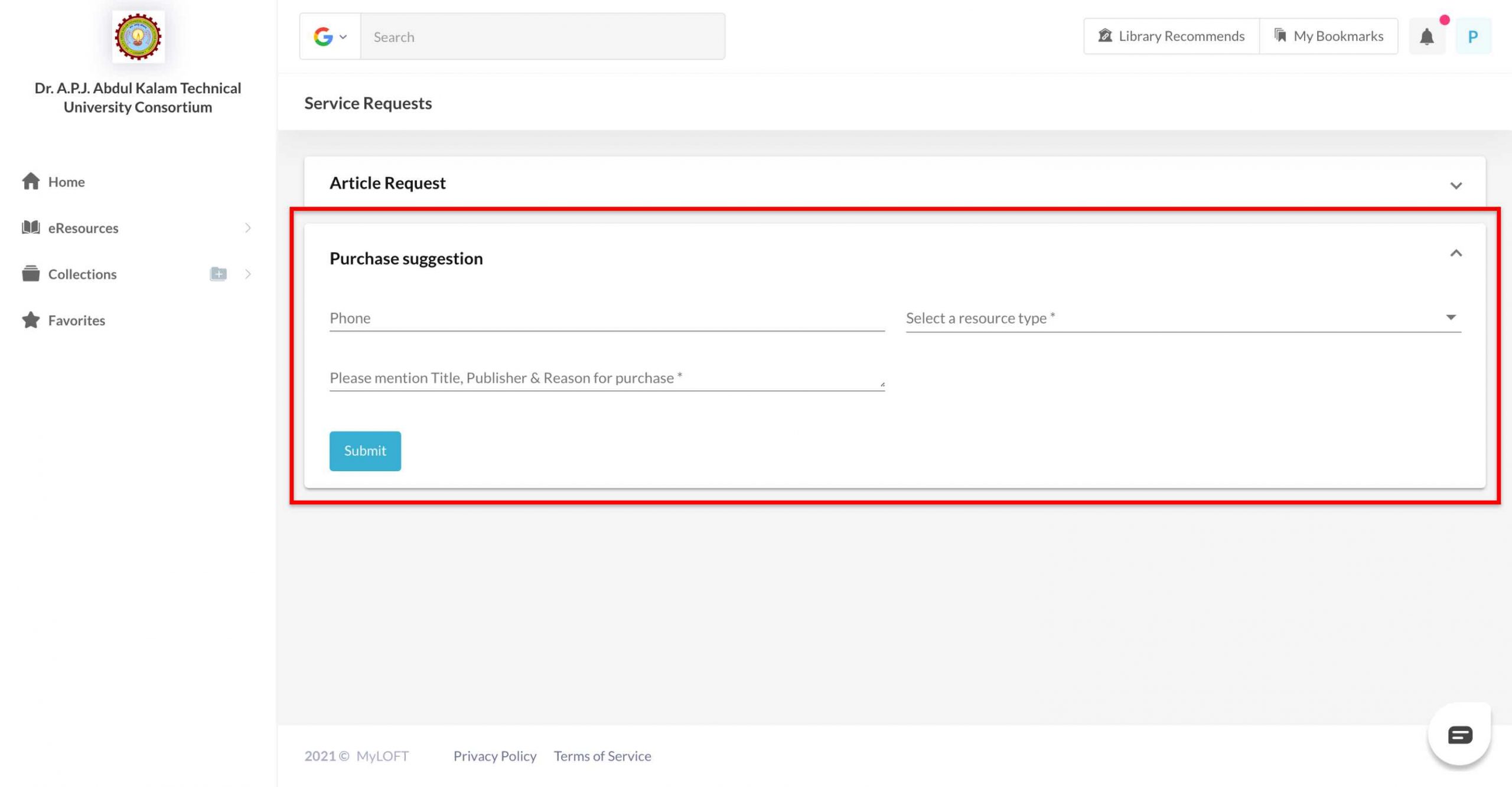Mobile App:
- Go to the account icon from the tab bar at the bottom of the screen by clicking on the same.
- Select the “Service Requests” option.
- Two options “Article Request” and “Purchase Suggestion” will appear.
- Click on the option more suitable for your requirements.
Web App:
- Click on the account button on the top right of the screen.
- A popup with profile information and the option of “Service Request”
 will show.
will show. - Select “Service Request”.
- Two options “Article Request” and “Purchase Suggestion” will appear as two expandable forms.
- Fill out the form as per your requirement by filling in the necessary details.