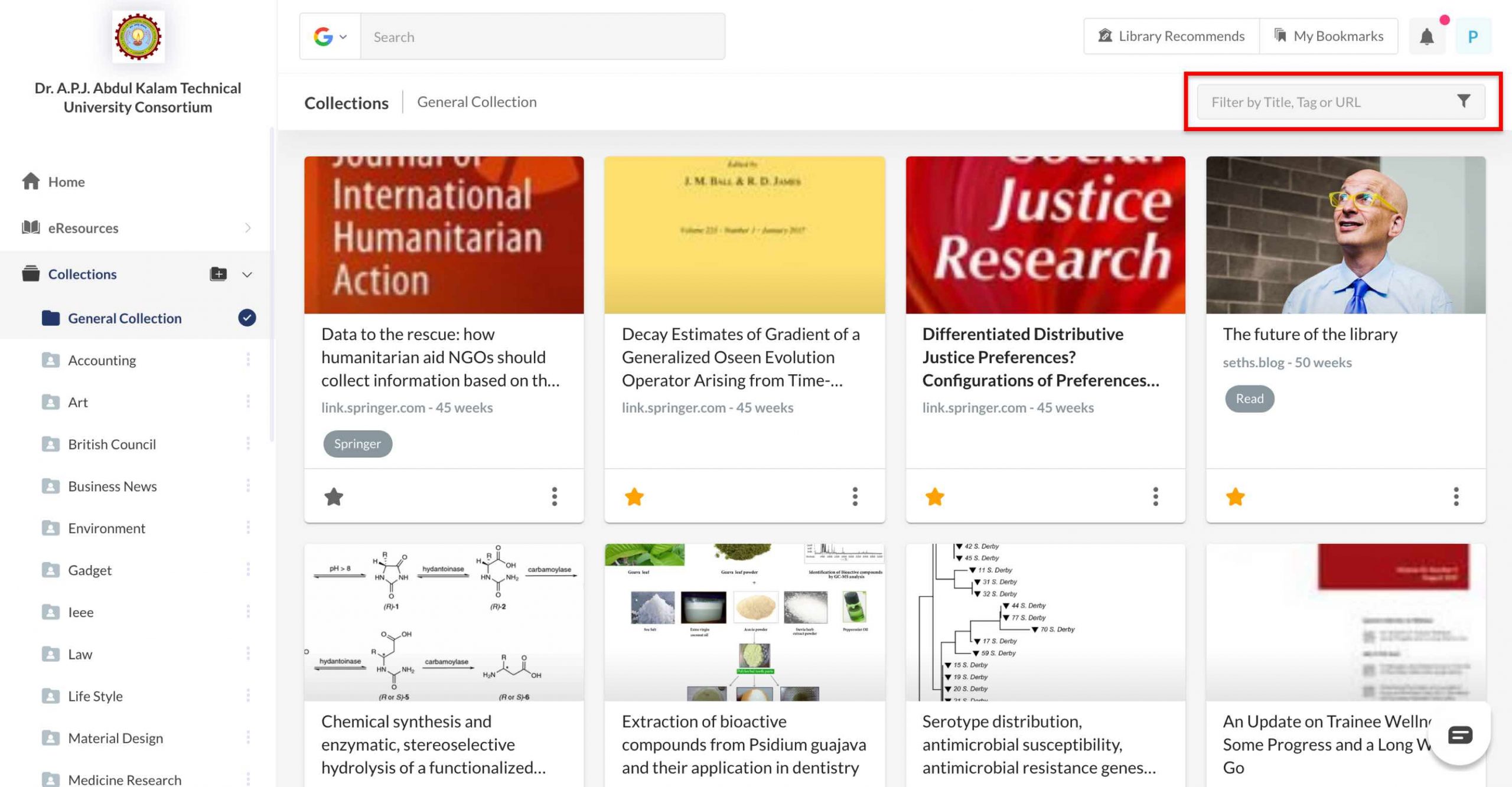Mobile App:
- Log in to the MyLOFT Mobile App.
- Click on “Collections”
 from the menu.
from the menu. - Select the desired collection.
- Click on the Search Bar located at the top of the screen.
- Type into the text box to filter articles using Title, Tag, or URL, and press “Enter” on the keyboard.
Web App:
- Log in to the MyLOFT Web App.
- Click on the “Collections”
 sidebar of the WebApp.
sidebar of the WebApp. - Select the desired collection.
- Click on the Search Bar located at the top of the screen. Type into the text box to filter articles by Title, Tag, or URL, and press “Enter” on the keyboard.
You can also search for the required article using the Filter by Tags option on the top right of the screen.