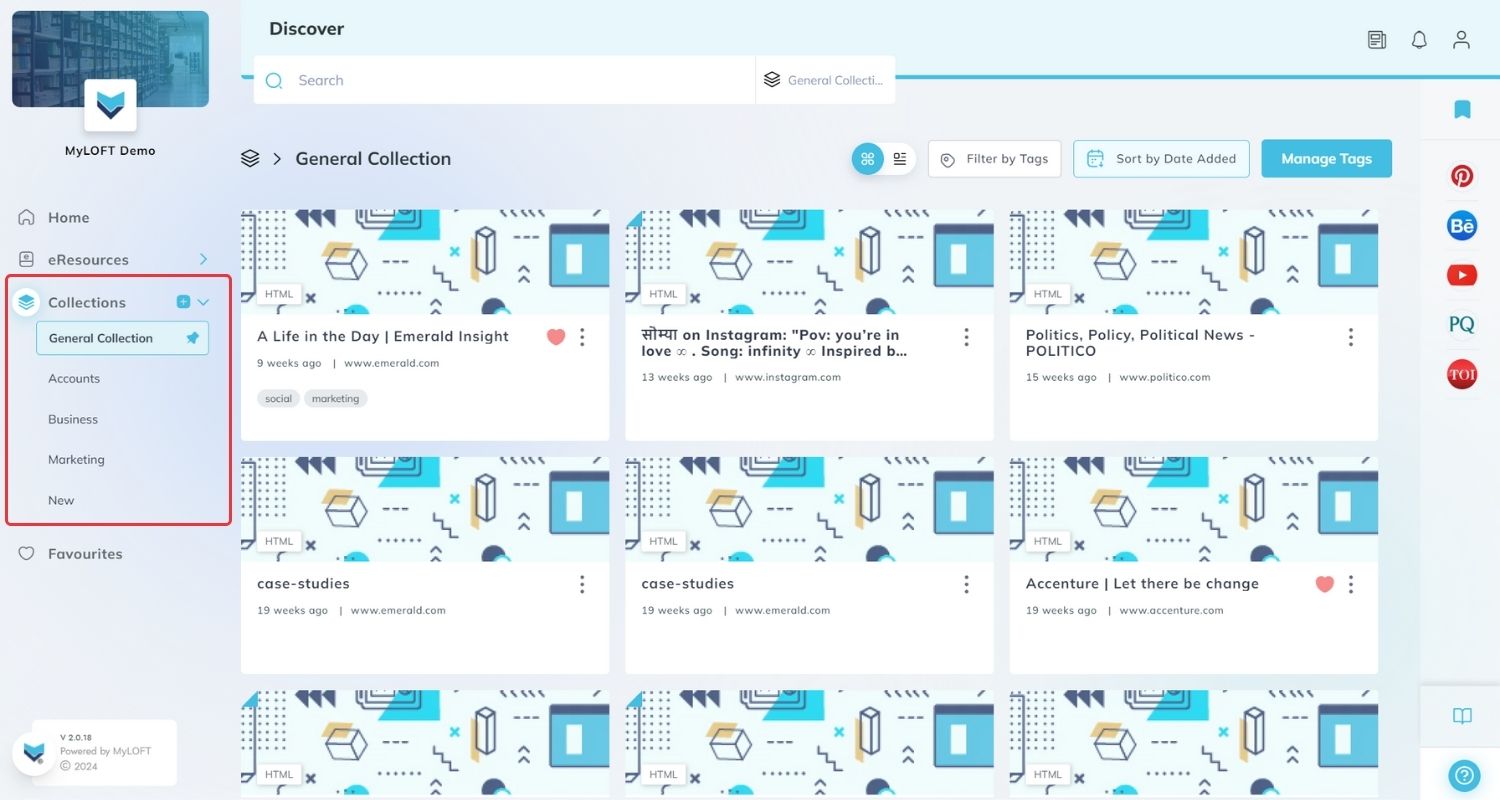Mobile:
- Find the “Collections”
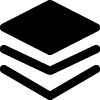 section on the bottom bar of the screen.
section on the bottom bar of the screen. - Click on the Collections at the top left corner of the screen.
- A Collections section will open and you will find the list of different collections there.
- Click on your desired collection and the list of all articles in that collection will be displayed.
Web:
- Click on “Collections”
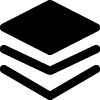 from the sidebar of the WebApp. It will expand and show the list of collections.
from the sidebar of the WebApp. It will expand and show the list of collections. - Click on your desired collection
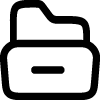 and the list of articles in that collection will be displayed.
and the list of articles in that collection will be displayed.