If your library has added two or more search engines on MyLOFT, you may switch between them by clicking on the dropdown option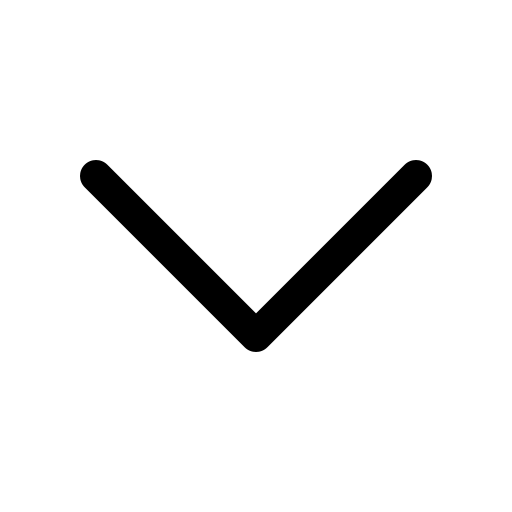 , found next to the search engine icon on the search bar.
, found next to the search engine icon on the search bar.
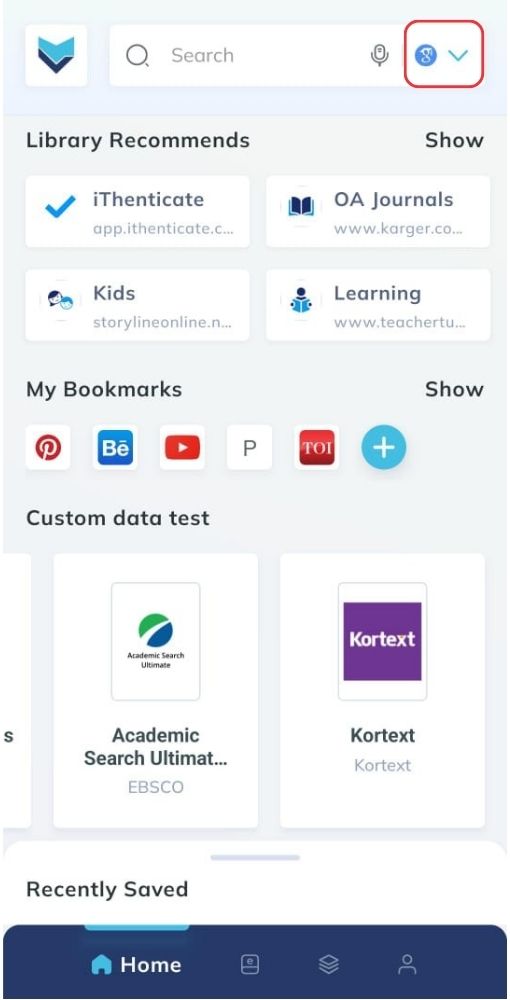
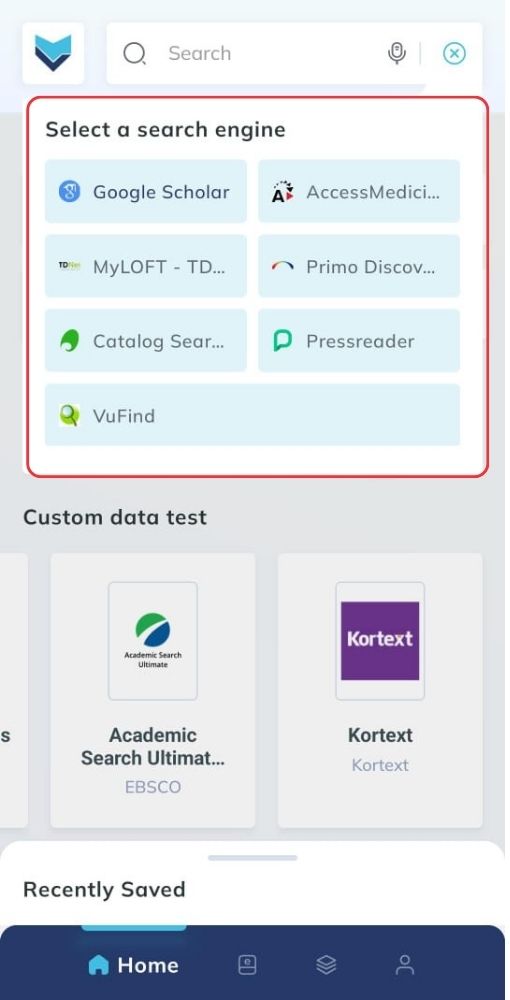
It is very easy to switch search engines added on MyLOFT.
If your library has added two or more search engines on MyLOFT, you may switch between them by clicking on the dropdown option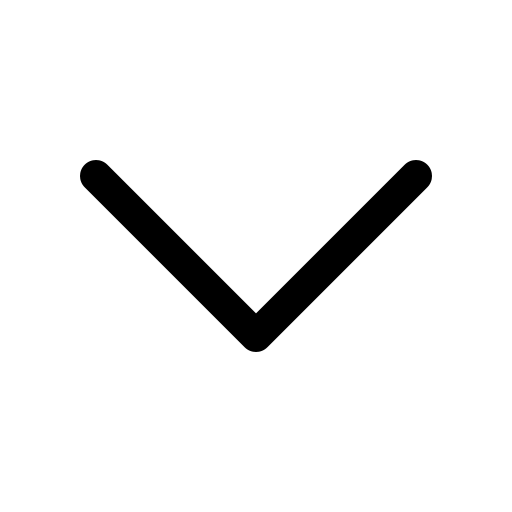 , found next to the search engine icon on the search bar.
, found next to the search engine icon on the search bar.
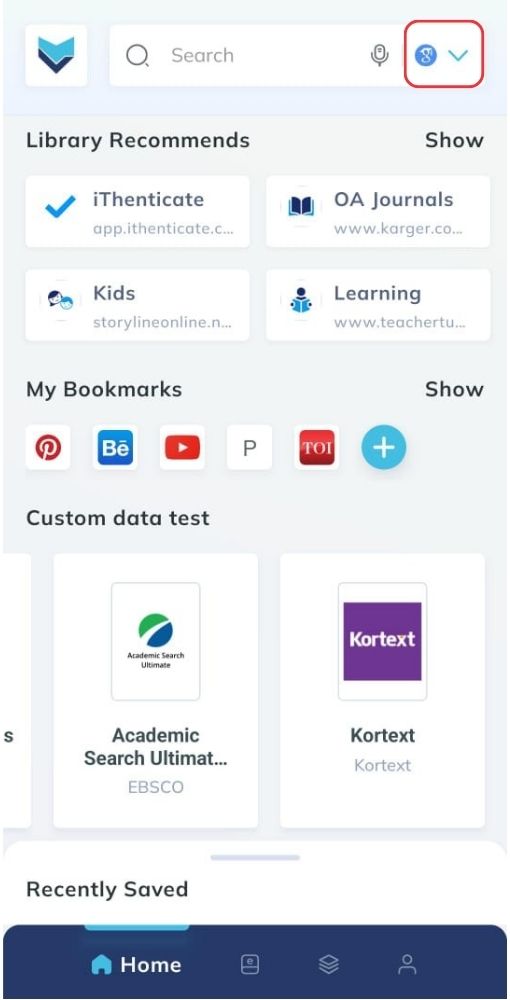
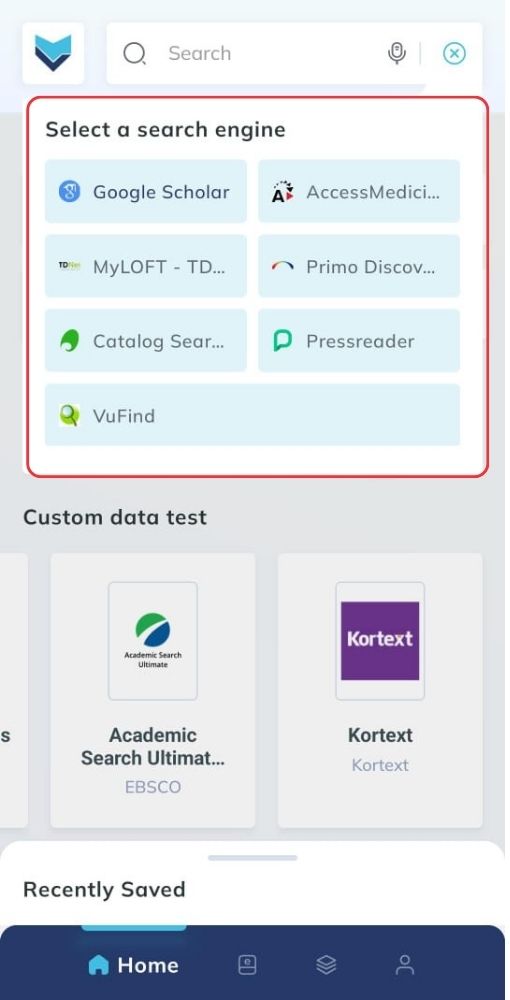
Search engine availability varies as per institute.
It becomes easy to identify which eResources are subscribed when you see MyLOFT icon in search results.