Yes, you can highlight the portions of the article relevant to you. Click and drag over the portion and click on the “highlight” button that appears.
The highlighted segments of an article will be found in the “Highlighted Text”![]() section.
section.
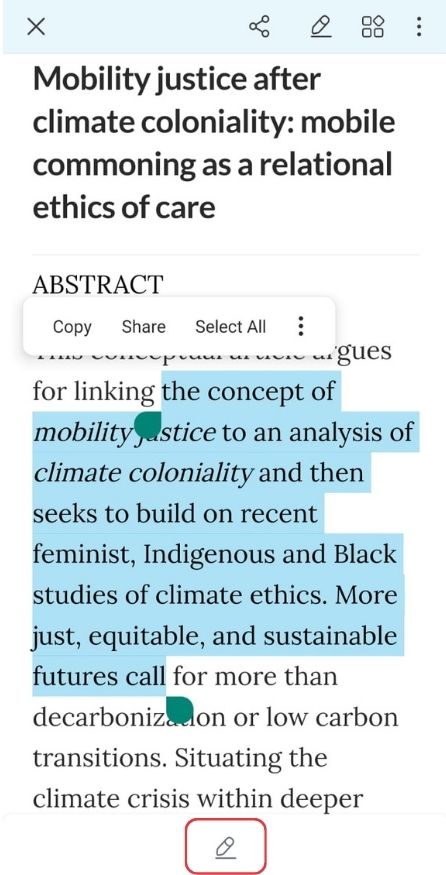
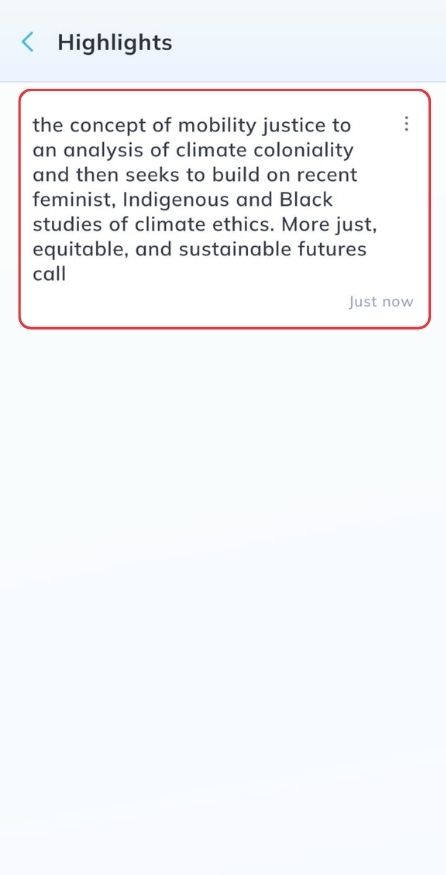
Learn more about highlighting in MyLOFT here: https://www.myloft.xyz/documentation/how-to-highlight-an-area-of-interest/
https://www.myloft.xyz/documentation/how-to-find-all-the-highlights-of-an-article-in-one-place/