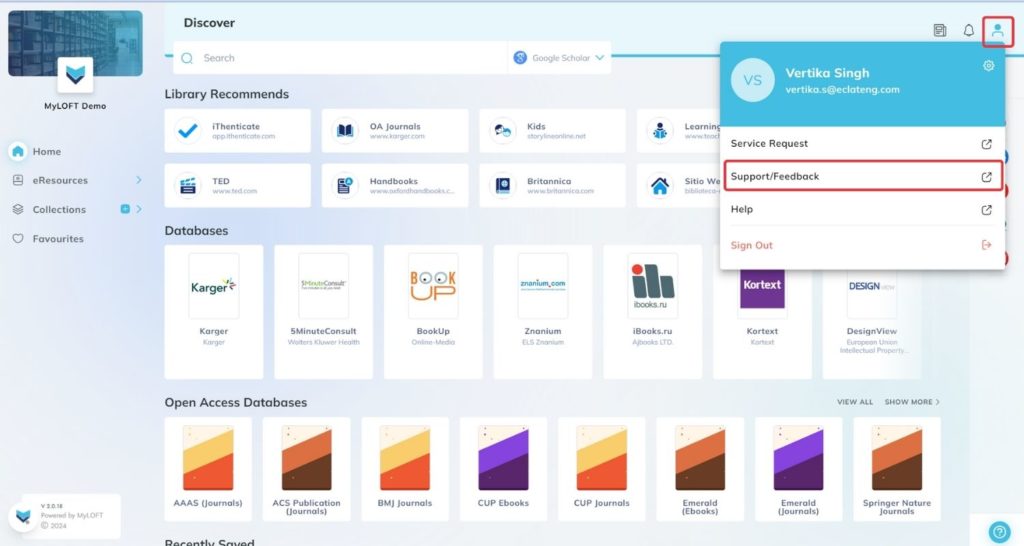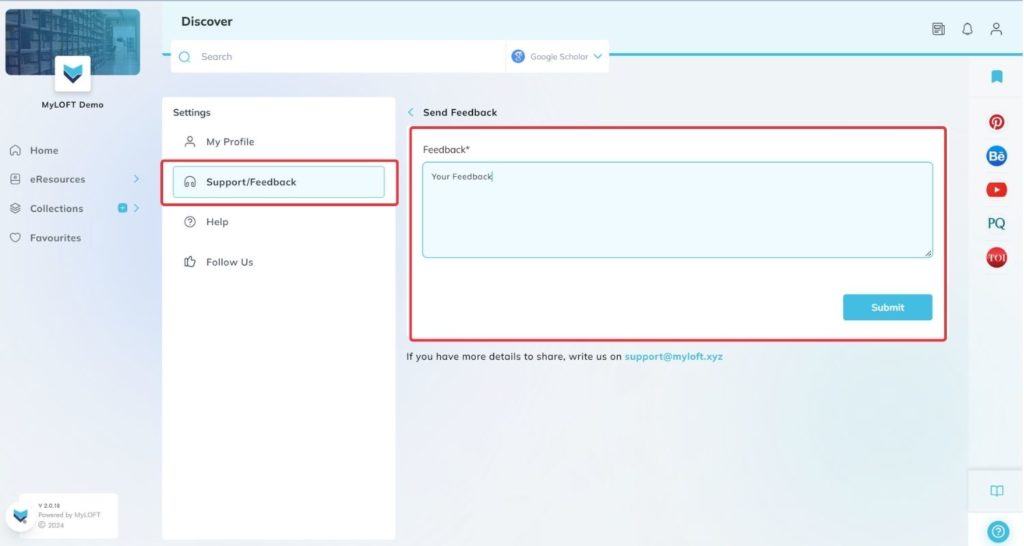Mobile App:
- Click on the Institute’s icon at the top left or Profile
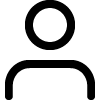 icon at the bottom bar of the home screen.
icon at the bottom bar of the home screen. - Click on “Support/Feedback”
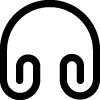 option from the open screen. A text box will appear. Open Feedback option.
option from the open screen. A text box will appear. Open Feedback option. - Type your complaints/feedback in the text box and press the
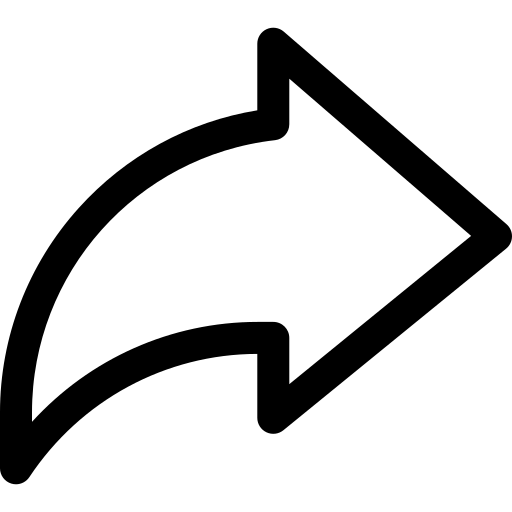 ( Send ) icon at the top right of the screen.
( Send ) icon at the top right of the screen.
Web App:
- Click on the Profile
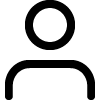 icon at the top right of the Home Page.
icon at the top right of the Home Page. - Click on the Support/Feedback option from the expanded list.
- Click on the Feedback option, and enter the issue/request/complaints in the text box.
- Click on the Submit button and your feedback will reach us.