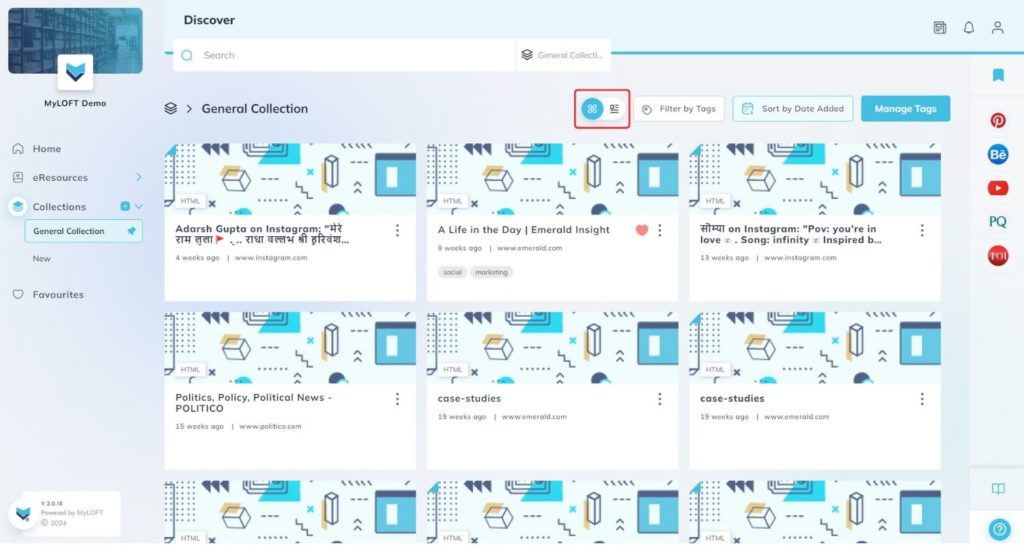Mobile:
- You can change the view of the articles in a Collection by selecting the “List view
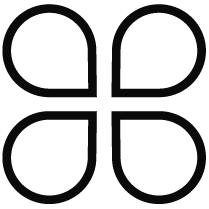 / Card view
/ Card view 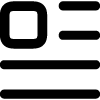 ” option at the top right corner of the screen.
” option at the top right corner of the screen.
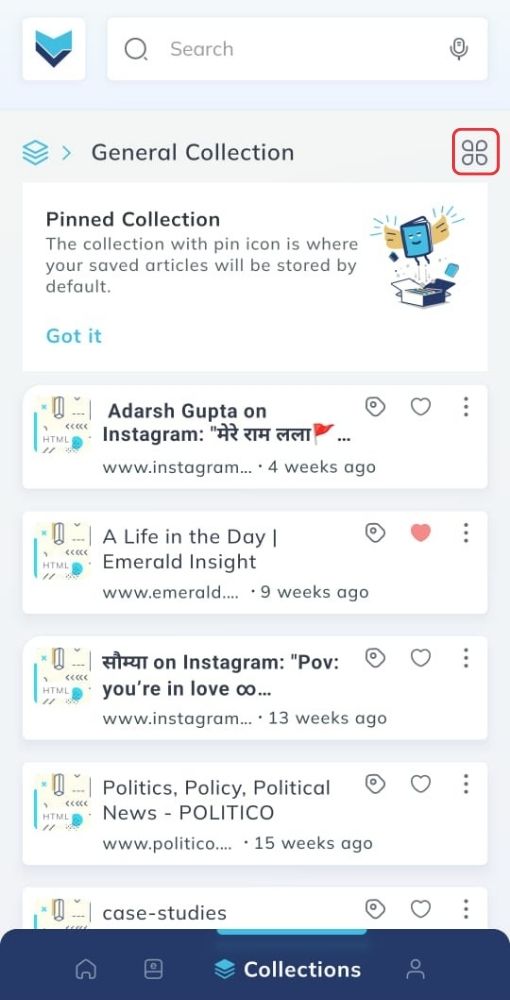
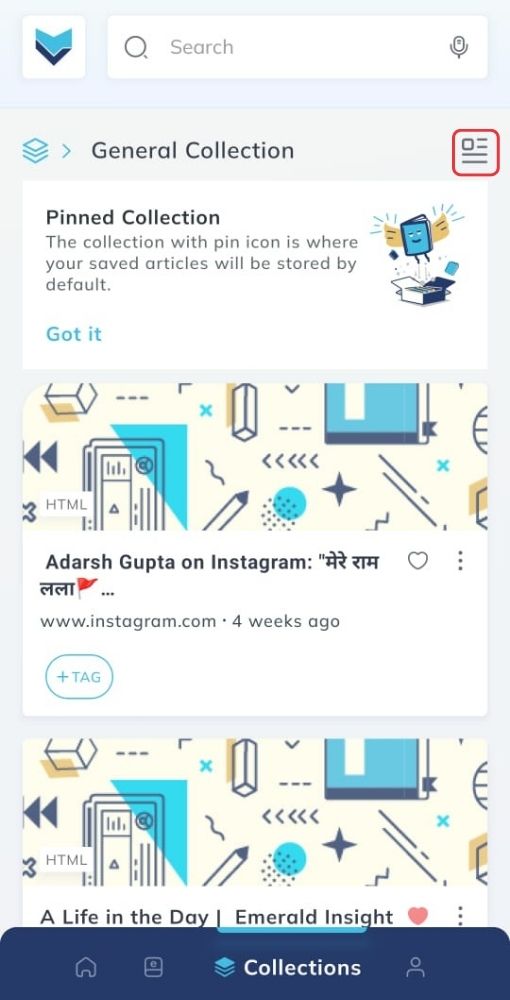
Web:
- You can change the view of the articles in a Collection by selecting the “List view
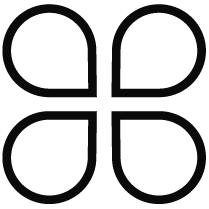 / Card view
/ Card view 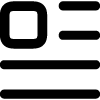 ” option at the top middle of the screen (icons left to the Filter By Tags option).
” option at the top middle of the screen (icons left to the Filter By Tags option).